
When choosing a video editing laptop, keeping up with the latest laptop updates is essential. Technology is evolving rapidly, and new advancements in processors, graphics cards, and RAM make a significant difference in video editing performance. A good laptop for video editing must be powerful enough to handle high-resolution footage, apply effects smoothly, and render videos quickly.
Key Features of a Good Video Editing Laptop
1. Powerful Processor
The processor (CPU) is the heart of any laptop, and for video editing, a multi-core processor is a must. Intel Core i7, i9, or AMD Ryzen 7 and 9 series are excellent choices. A powerful CPU ensures faster rendering and smooth multitasking.
2. High-Performance GPU
A dedicated graphics card (GPU) is crucial for video editing. NVIDIA RTX 30/40 series or AMD Radeon GPUs help in faster rendering and smoother playback of high-resolution videos. Software like Adobe Premiere Pro and DaVinci Resolve benefit greatly from a high-end GPU.
3. Sufficient RAM
For professional video editing, at least 16GB of RAM is recommended, but 32GB or more is ideal for handling complex projects and 4K or 8K videos. More RAM ensures smoother performance while working with multiple layers and effects.
4. Fast Storage – SSD Over HDD
A Solid-State Drive (SSD) significantly improves performance over a traditional Hard Disk Drive (HDD). SSDs offer faster boot times, quick file transfers, and efficient rendering. A combination of an SSD (for OS and software) and an HDD (for storage) is a great option.
5. High-Resolution Display
A high-quality display is vital for accurate color grading and video previewing. A 4K IPS display with 100% sRGB or AdobeRGB coverage ensures true color representation, making editing more precise.
Best Video Editing Laptops in 2025
- Apple MacBook Pro (M3 Max) – Excellent for Final Cut Pro users, featuring a powerful M3 chip and outstanding battery life.
- Dell XPS 17 (RTX 4080) – A great Windows alternative with a stunning 4K display and powerful GPU.
- ASUS ROG Zephyrus G16 – A gaming laptop that doubles as an editing powerhouse with high refresh rates and top-tier performance.
- Razer Blade 16 – Stylish, powerful, and packed with top-end specs, making it perfect for professional editors.
- MSI Creator Z17 – Built for creators, featuring a large display, powerful GPU, and excellent cooling system.
Final Thoughts
Choosing the right video editing laptop depends on your needs, budget, and software requirements. Investing in a powerful machine ensures smoother workflow, faster exports, and a better editing experience. Keep an eye on the latest laptop updates to stay ahead in the game and make the best purchasing decision.


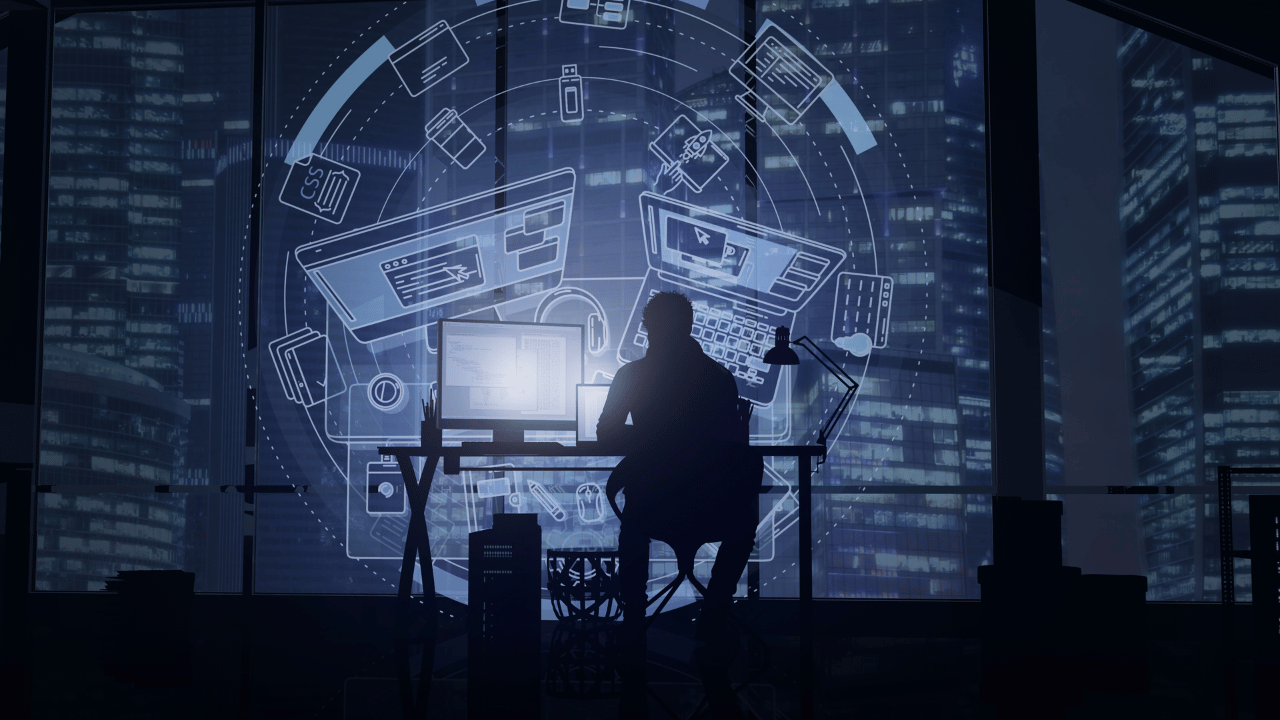


:max_bytes(150000):strip_icc()/parenting-styles-2795072-final-b3d3e6a97b99478bb0c9f391d65f8ea3.png)


